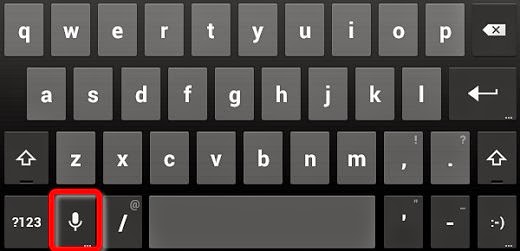The
Utah Assistive Technology Program (UATP) will present a FREE online interactive
training, “Technology for Varying Types of
Hearing Loss,” on Wednesday, May 6, 2015, from 3:00 – 4:30 p.m. MST.
NOTE: This webinar will be live captioned.
NOTE: This webinar will be live captioned.
We are
living in a time of great technological advancements. With these advancements,
individuals with hearing loss have much to gain when it comes to communication
and connecting with their peers. Those without hearing loss have no
justification not to try! In this presentation, we will share the types of
technology available for different levels of hearing loss and how everyday
devices can be used to help hearing individuals to communicate with hearing aid
and Sign Language users.
Webinar will
cover:
1)
Demographics
2) Different
types of listening devices
3) Alert
devices
4)
Communication technology for Deaf/HH
5)
Communication strategies
This webinar
will be presented by Mitch Moyers of the Utah Division of Services for the Deaf
and Hard of Hearing. Mitch is an outreach and assistive technology program
director. He was born deaf, and grew up in California. Mitch attended Brigham
Young University. He is fluent in American Sign Language.
In order
to participate, you will need a computer with high-speed Internet access.
RSVP: If you
are interested in joining please RSVP by Tuesday, May 6th. Contact
Storee Powell via email storee.powell@usu.edu, or call 435-797-7412.
Participant instructions will be emailed to you.
If you
are a screen reader user, or need any other accommodations in order to
participate in the training, please contact UATP Program Director Sachin
Pavithran at 435-797-6572 or sachin.pavithran@usu.edu, no later than Monday,
May 4th to make arrangements to participate via phone. Please feel
free to pass on this information to anyone that you think might be interested.